Description
You have a capsule as your player placeholder, and you already added a rigid body to it. Then you need to make a jump button. What would you do?
Here using this simple script you can make a jump button for your character easily.
Attach this script to the capsule with rigid body in it, then make a button on UI Canvas, then drag and drop the capsule to the onclick slot, find startLetsJump() and that’s all.
Watch this video to see how to set it up:

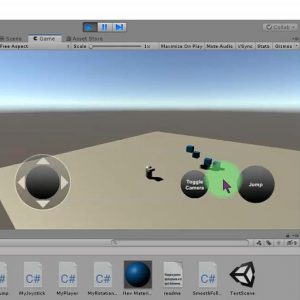
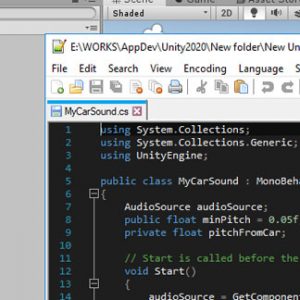


Reviews
There are no reviews yet.